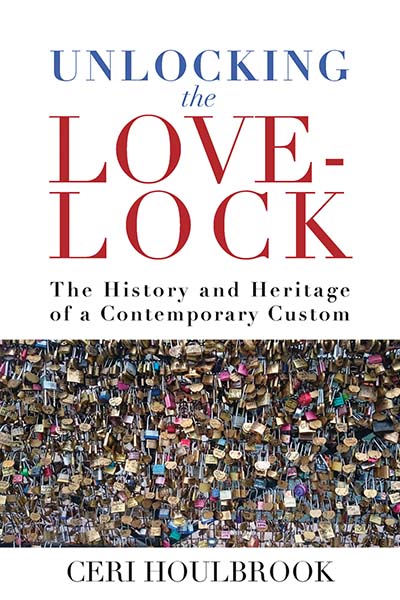
Ceri Houlbrook cataloged over 700 love-locks added to Oxford Road Bridge in Manchester from 2014-2019. Using her archaeological data and Timeline.JS, users are here able to view the data collection across 62 months of deposition. At the default zoom, individual dates will indicate all items cataloged on that day. The catalog contains both what are traditionally known as padlocks and “divergent deposits”, or objects that take the form of an array of items from nightclub entrance wristbands to disposable lighters, the variety of which includes obscurity but also pieces that are clearly more personal, even sentimentally valuable.

Cataloguing the removed Leeds Centenary Bridge love-locks (Photograph by author) 
Love-lock assemblages in Prague, Bristol, Lisbon, and along the Cinque Terre, Italy (Photographs by author)
The data set is additionally available as a google sheets table found below, easily sortable for any value or term using basic excel filter functionality. The catalog can be manipulated here on Berghahn Digital Archaeology or downloaded as an excel file. In Unlocking the Love-Lock, Houlbrook uses the catalog to inform discussion on questions including “What insights can be gained into the pace, people, and purpose of deposition by studying the ritual’s material culture? And what are the benefits of recording a folk assemblage during its formation, rather than after?” Giving the catalog a digital place to live and be manipulated, it is our intention that users may put a material face to the named relationships of accumulation, temporality, and deposition uncovered in Unlocking the Love-Lock.
Explore The Data!
Sorting Instructions and Guidelines: Set zoom preference. Click on cell “A2”, hold cursor, and drag across to cell “D2”. Click the filter icon next to the printer symbol at the top-left. Select “Save as temporary filter view”. Use the new drop down filter buttons on cells A2 through D2 to filter the catalog to your preference. For example, click on the “Description” filter button, select “Clear” under “Filter by values”, type in the term “rusted” and then click “Select all”. Click “OK”. Use the same feature to view all Divergent Deposits by filtering the “Catalogue No.” to “DD”.